Tired of AI hype in video editing? These tools actually save time, improve quality, and help you stay creative.

AI has taken over video editing headlines — but most tools either underdeliver or overpromise. In 2025, it’s not about the flashiest AI. It’s about the smartest AI tools that actually fit into your editing workflow and help you create better, faster.
Whether you’re a professional video editor, content creator, or YouTuber, here are the top 6 AI tools for video editing that are worth your time in 2025.
Why AI in Video Editing Matters Now
Amsterdam-based director Bas Goossens said it best:
“If AI can take care of the boring stuff like white balance tweaks, we can focus on the story and what really matters.”
AI isn’t replacing creative vision — it’s freeing us to focus on it.
1. Adobe Premiere Pro & After Effects — AI That Works With You
Adobe has embedded powerful AI into its tools without changing how you work.
Key Features:
- Generative Extend — Extend a clip without reshooting
- Auto Reframe — Resize for YouTube, Reels, TikTok
- Filler Word Detection — Great for interviews
- Scene Edit Detection — Cuts long clips by camera changes
- Rotobrush 2 (After Effects) — AI masking that saves hours
Ideal for: Social media editors, corporate videos, commercial editors
2. DaVinci Resolve Neural Engine — Pro-Level AI, No Subscription
AI Engine: Blackmagic Design Neural Engine
DaVinci Resolve has evolved into a color grading and editing powerhouse, thanks to AI.
Key Features:
- Speed Warp Retiming — Smooth slow motion
- Face Detection — Smart multicam cuts
- AI Object Removal — Delete unwanted objects easily
Ideal for: Colorists, indie filmmakers, commercial editors
3. HeyEddie.ai — ChatGPT for Rough Cuts & Interviews
HeyEddie is like a video editing assistant that makes rough cuts for you — using simple prompts.
Key Features:
- Prompt-Based Editing — Type “Make it 60 seconds” and done
- Multicam Sync — Auto-organizes and syncs B-roll
- Direct Timeline Export — Works with Premiere, Resolve, Final Cut
- Fast Drafts — Ask for punchier versions or hooks
Ideal for: Interview editors, podcasters, conference highlight creators
4. Descript — Edit Video by Editing Text
Descript lets you cut video just by editing a transcript. It’s a must-have for podcasters, educators, and marketers.
Key Features:
- Edit by Text — No timeline dragging needed
- Overdub AI — Replace missing or incorrect lines with cloned voice
- Instant Transcription — Edit audio + video at once
Ideal for: Podcasters, online course creators, tutorial channels
5. Topaz Video AI — Clean, Upscale, and Restore Footage
Hollywood-Level Restoration Tools for Everyone
Topaz brings frame interpolation, noise reduction, and AI upscaling to your desktop — without needing a full post-production house.
Key Features:
- Convert 1080p to 4K
- Smooth slow motion (even if you didn’t shoot in high FPS)
- Denoise & Deblur old or bad footage
Ideal for: YouTubers, wedding editors, content archivists
6. Colourlab AI — Smart Color Grading with a Human Touch
Built by colorists, for colorists
Founded by colorist Dado Valentic, Colourlab AI enhances — not replaces — your grading process.
Key Features:
- LUT & Look Matching — Match clips fast
- Consistent Grading — Copy grading across cameras/scenes
- DaVinci Resolve Integration — Seamless workflow
Ideal for: Indie filmmakers, wedding editors, short film creators
Final Thoughts: The Future of Editing is Machine-Assisted
These tools don’t edit for you. They speed up the technical work, so you can focus on what matters: story, pacing, and creative intent.
Whether you want to:
- Save hours on rough cuts
- Enhance old or low-quality footage
- Grade faster and more consistently
- Get more projects done without burnout
— there’s an AI tool that fits your workflow.
Pro Tip: Start small. Test one tool at a time. See what saves you real time.
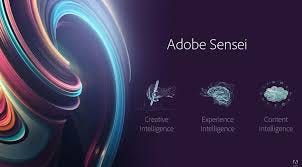


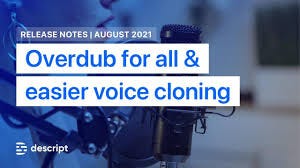


Comments
Post a Comment